BASICS
Reclaim the Right to Rule Your Work Pod
![]() HE
torrent of technological innovation over the last 15 years has done little
to change the way most people usually interact with their PC's: by sitting
in front of a keyboard, mouse and monitor.
HE
torrent of technological innovation over the last 15 years has done little
to change the way most people usually interact with their PC's: by sitting
in front of a keyboard, mouse and monitor.
The problem with the traditional PC interface is simple:
the human body is not suited to sit for hours at a time, let alone while
typing, pointing, clicking and staring at an illuminated screen - a combination
that can lead to muscle strain, fatigue and stress.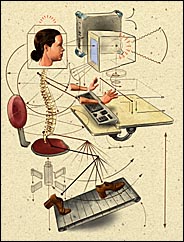
Still, experts in ergonomics say there are several easy and effective ways in which computer users can improve their physical comfort, fight fatigue and reduce the risk of injuries from repetitive motions. Such methods include exercises that can be done in the chair, paying attention to posture and adjusting the work environment. There are also many ergonomic devices, and software that reminds you to take short breaks and shows you how to stretch.
Posture is one area in which minor adjustments can quickly yield benefits. Even at home, but especially in a more stressful environment like an office, users may force their bodies into rigid positions that result in fatigue and muscle strain.
One way to combat a tendency toward rigidity is to monitor your breathing as your stress level mounts, said Darrin Zeer, a relaxation consultant and the author of the book "Office Yoga: Simple Stretches for Busy People" (Chronicle Books, 2000).
"When people are in the workplace, often they are holding their breath," Mr. Zeer said. "And when you hold your breath, your whole body is rigid."
He suggests that people sitting at computers periodically take a few deep breaths to relax their bodies, and weave simple stretches into their routines. A stretch he calls the Kick Back Log-On Pose puts the body in a position that is the opposite of the keyboard hunch. Try it by clasping your fingers behind your head, breathing deeply and stretching your elbows out and back as you inhale deeply to open up your chest. The key to effective office stretching, Mr. Zeer said, is to work it into your routine - when you're on the phone, rebooting your computer or starting software - rather than entering it as a separate item on your to-do list.
Maintaining what experts call optimal ergonomic positioning can increase your energy level and improve your overall comfort, although it may take a few weeks before the results are noticeable. Good posture keeps the spine in what health professionals call the neutral position. Achieving a neutral position while seated upright in a chair with good lumbar support entails lifting your rib cage away from your hips, tucking in your belly, pulling your shoulders back, centering the weight of your head atop your spine and maintaining your lower back in a gentle C-shaped curve. Sustaining this position can help reduce muscle strain and relieve pressure on the lower back.
Beyond spinal posture, optimal ergonomic positioning requires tailoring your work area to fit your needs. To accomplish that, you need an adjustable chair and enough room to position the keyboard and mouse so that you can keep your wrists straight, your elbows near your torso and your arms supported and level with the floor. (A helpful guide is available at microsoft.com/hardware/ergo, and more information can be found at www.osha.gov.) The monitor's top edge should be at eye level, reducing muscle strain caused by the weight of your head leaning too far forward or backward.
Laptop users must pay particular attention to screen height. Often the laptop screen is too low in relation to the user's eyes or the screen itself is very small, prompting the user to hunch forward to see text and images more clearly. A couple of hours in that position can significantly strain the muscles at the back of the neck and throughout the upper body. One solution is to place the laptop on a stand that holds it high and at an angle, and attaching an external keyboard and mouse. Stands by iCurve (www.griffintechnology.com) and Humanscale (www.humanscale.com) can position a laptop at the proper height and angle.
Eyestrain is another major contributor to fatigue, and
there are several ways to reduce it. You can limit the glare in your work
area by installing a glare filter on your monitor and by dimming overhead
lighting or screening sunlight. When you are working, look away from the
screen every 20 minutes or so and focus as far into the distance as possible,
which will exercise eye muscles.
Consumers can choose from a growing array of ergonomic devices, including
footrests, task lamps, keyboard trays, ergonomic mice and split keyboards.
One good source is the 3M Company
(www.3m.com/ergonomics), many of whose products are endorsed by the American
Physical Therapy Association.
Carol Ley, a physician at 3M, said that computer users are at risk of developing the musculoskeletal disorders that can arise from repetitive motions. "That's why it is so important to have a wrist rest when using a computer," she said, "so you keep your wrist in a neutral position."
Dr. Ley added that even people who maintain ideal posture and make use of appropriate devices need to take breaks as a preventive measure. "Even if you are 100 percent ergonomically correct, your body wasn't meant to sit for long periods," Dr. Ley said. "Our bodies are such that we need to take breaks."
One way to make breaks a part of your routine is to use software that prompts you to take one from time to time. Stretch Break (available at www.paratec.com for $45) delivers a periodic prompt asking you to perform low-impact stretches, some of them while you are sitting and others while standing up. The program then returns you to your open Windows applications. You can set the interval between breaks, the number of stretches you perform and the music that will play in the background.
One of Stretch Break's strongest features is animated diagrams in which human figures demonstrate the stretches, from shoulder shrugs to trunk twists to eye rolls to leg extensions. WorkPace, a similar program available for $39 at www.workpace.com, tabulates keystrokes and mouse clicks, plotting the results on a graph and alerting you when your usage is intense. (Mac and UNIX versions are available, too.)
Another way to make sure you get up and move around is to organize your office so you must get away from the computer every so often, said Kenneth Harwood, the director of practice for the American Physical Therapy Association. Positioning a shared printer or fax machine far enough from the computers that users must get up and walk over to it, for example, can get hearts pumping and exercise muscles.
Finally, Mr. Harwood advises those who experience pain or other symptoms that may be related to computer use to have a doctor or physical therapist evaluate their condition. Such an evaluation will take into account related factors like diet, lifestyle, hobbies and stress, and the resulting recommendations may be more complex than merely following a posture diagram or using a wrist rest.
"In many cases a simple answer is not the best thing," Mr. Harwood said. "I've seen a lot of bad advice given out by people who know just a little about work sites."
Hunch No More:
|
 ON
YOUR FEET
ON
YOUR FEET  ARCH
YOUR BACK The Back Extension is another useful stretch
for the lower back. While standing, place your hands on your lower
back, then slowly arch backward. Return to the starting position
to repeat several times.
ARCH
YOUR BACK The Back Extension is another useful stretch
for the lower back. While standing, place your hands on your lower
back, then slowly arch backward. Return to the starting position
to repeat several times. FEEL
THE BURN Focus on your lower legs with the Ankle and Leg
Extension. Extend one leg while holding the sides of the chair and
keeping your back erect. Flex the ankle on the extended leg and
point the foot upward. You should feel this stretch behind the knee
and in the calf and ankle.
FEEL
THE BURN Focus on your lower legs with the Ankle and Leg
Extension. Extend one leg while holding the sides of the chair and
keeping your back erect. Flex the ankle on the extended leg and
point the foot upward. You should feel this stretch behind the knee
and in the calf and ankle.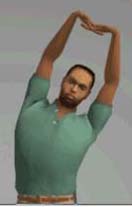 SWAYING
TO THE BEAT This seated stretch invigorates the muscles
in the shoulders, arms, hands, torso and upper back. Interlock your
fingers and extend your hands over your head, keeping your palms
up. Lean gently from side to side.
SWAYING
TO THE BEAT This seated stretch invigorates the muscles
in the shoulders, arms, hands, torso and upper back. Interlock your
fingers and extend your hands over your head, keeping your palms
up. Lean gently from side to side.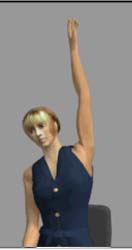 READ
MY PALM Another seated stretch that is good for the shoulders,
arms and upper back starts with firm posture and hands resting in
your lap. Slowly lift one arm out to the side and then reach up
and over your head, keeping the palm facing out. Spread your fingers,
then lower the arm. Repeat with the other arm.
READ
MY PALM Another seated stretch that is good for the shoulders,
arms and upper back starts with firm posture and hands resting in
your lap. Slowly lift one arm out to the side and then reach up
and over your head, keeping the palm facing out. Spread your fingers,
then lower the arm. Repeat with the other arm. For
CHIN STROKERS To offset strain from accumulated tension
in the neck, place your index finger on your chin and relax the
neck. Slowly move your head back as your chin tucks in, hold the
position for just a moment, and then release to allow the head to
move back to the starting position.
For
CHIN STROKERS To offset strain from accumulated tension
in the neck, place your index finger on your chin and relax the
neck. Slowly move your head back as your chin tucks in, hold the
position for just a moment, and then release to allow the head to
move back to the starting position.