|
When you select
"Begin Stretch", the Main Screen appears showing
an animated figure demonstrating the next stretch in the sequence.
The stretches are described in the box at the left.
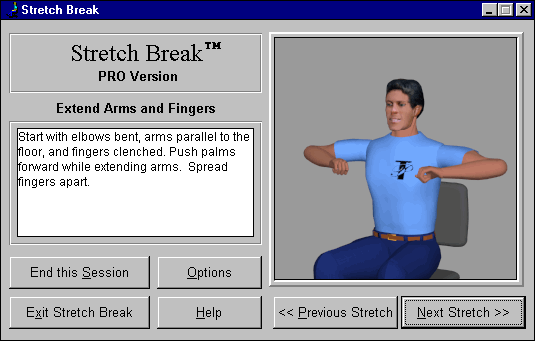
The options dialog
box allows you to select which stretches will appear on the
screen, specify when the next Stretch Break will begin, and
set the number of stretches that will be displayed each session.
It also allows users to set the other options.
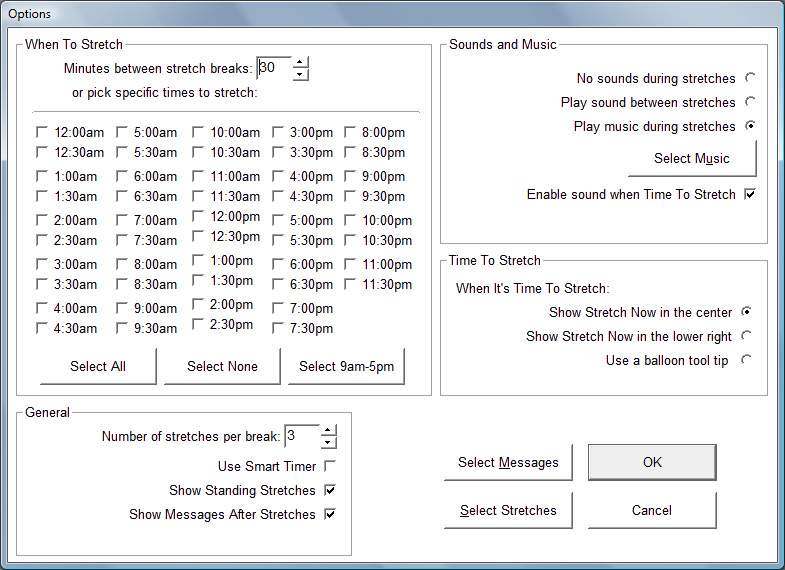
Under Options,
Select Stretches, allows you complete control over the sequence
of stretches. Each stretch is titled and a thumbnail is displayed
in the box at the left.

All
Stretches
Current version (6.6) contains 42 stretches
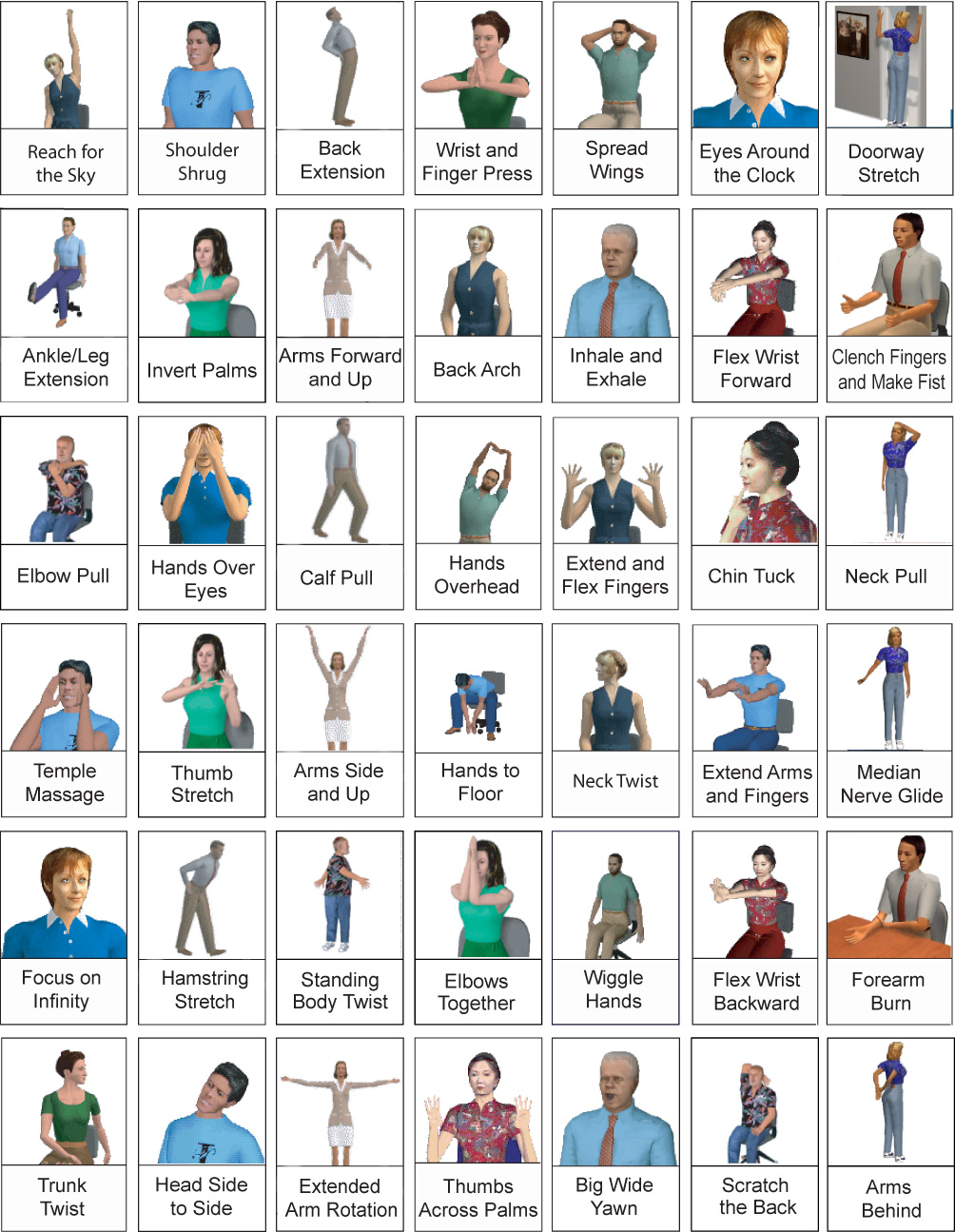
|





